Landscape photography captures the essence of the natural and manmade environments around us. With the iPhone 15 Pro Max, Apple has equipped photography enthusiasts with a powerful tool capable of producing stunning landscape images. This guide will walk you through the best practices for landscape photography using the iPhone 15 Pro Max, highlighting how to leverage its advanced features to capture breathtaking photos.
Understanding Your iPhone 15 Pro Max Camera

The iPhone 15 Pro Max comes with significant upgrades that enhance its photography capabilities, especially useful for landscapes. It features a sophisticated camera system with a new sensor and advanced computational photography algorithms.
Key Camera Specifications:
- Advanced Triple Camera System: Includes ultra-wide, wide, and telephoto lenses.
- Photonic Engine: Enhances low-light performance, crucial for dawn and dusk landscapes.
- ProRAW: Offers greater control over image editing, retaining more image detail and dynamic range.
- ProMotion Technology: Ensures smoother display and better responsiveness on the user interface.
Understanding these features is the first step to taking full advantage of your iPhone for landscape photography.

Planning Your Shoot
Success in landscape photography often begins with planning. Consider the time of day, weather conditions, and location scouting.
Tips for Planning:
- Golden Hour: Shoot during the early morning or late afternoon when the light is soft and directional, enhancing textures and colors in the landscape.
- Weather Conditions: Overcast days can provide diffuse light that is perfect for capturing rich colors and avoiding harsh shadows.
- Location Scouting: Use apps like Google Earth or PhotoPills to find promising locations and predict lighting conditions.

Camera Settings and Techniques
To maximize the potential of the iPhone 15 Pro Max, familiarize yourself with the camera settings that impact landscape photography.
Essential Settings and Techniques:
- HDR (High Dynamic Range): Always enable HDR or use the Smart HDR feature to balance the highlights and shadows in high contrast scenes.
- Live Photos: Use this to capture a few seconds of video around your shot, giving you the flexibility to select the best frame and creating opportunities for dynamic photos.
- Focus and Exposure: Tap and hold on the part of the scene you want in focus. Slide up or down to adjust exposure.
- Use of the Ultra-Wide Lens: Ideal for capturing expansive landscapes. The ultra-wide lens on the iPhone 15 Pro Max can help you capture more of the scene.

Composition Techniques
Good composition is key to creating visually appealing landscape photos. The iPhone 15 Pro Max’s screen provides a large, clear viewfinder to frame your shots effectively.
Composition Tips:
- Rule of Thirds: Divide your image using two horizontal and two vertical lines. Place points of interest at the intersections of these lines to create a balanced composition.
- Leading Lines: Use natural or manmade lines, like roads or rivers, to lead the viewer’s eye through the photograph.
- Foreground Interest: Include elements in the foreground to add depth and scale to your shots, making them more engaging.

Advanced Features for Enhanced Creativity
Explore the iPhone 15 Pro Max’s advanced features to enhance your landscape photography creatively and technically.
Making the Most of Advanced Features:
- Night Mode: For low-light landscapes, Night Mode automatically activates to improve clarity and reduce noise.
- Portrait Mode for Nature: While typically used for human subjects, Portrait Mode can be creatively used to bring focus to specific landscape features with a bokeh effect.
- Panoramic Shots: The Pano mode can be used to capture a wider perspective of the landscape. Ensure smooth and steady motion to avoid stitching errors.

Post-Processing with iOS Apps
Post-processing is a crucial step in landscape photography. The iPhone 15 Pro Max is compatible with a variety of powerful editing apps.
Recommended Apps for Editing:
- Adobe Lightroom Mobile: Offers extensive control over adjustments and supports RAW editing.
- Snapseed: A versatile app with intuitive controls for refining photos, including selective area enhancements.
- VSCO: Known for its stylish presets and film-like filters, which can add a distinctive look to your landscape images.

Tips for Sharing and Displaying Your Photos
Once you have captured and edited your landscape photos, sharing them effectively is the next step.
Best Practices for Sharing:
- Social Media: Platforms like Instagram and Pinterest are popular for sharing landscape photography. Use appropriate hashtags to reach a wider audience.
- Photography Websites: Consider creating a portfolio on websites like Flickr or 500px, where a community of photography enthusiasts can view and critique your work.

Ethical Considerations in Landscape Photography
Respect the environment while practicing landscape photography. Stick to trails, avoid disturbing wildlife, and leave no trace of your visit to preserve the beauty of natural sites.
Conclusion
The best camera is the one you have with you! As much as I love and try to have my Canon gear on hand I shoot an extensive amount of my photos and videos on my iPhone. All of the photos on this post were shot on my iPhone 15 Pro Max. Landscape photography with the iPhone 15 Pro Max can be a rewarding pursuit. Having such a capable device in your pocket at all times is a huge advantage and being able to leverage the full capabilities of this media creation powerhouse will help you make the most of capturing those special moments with the best possible results.